I’m sure you have already seen my video on how I use a Cricut Explorer Air 2 Machine to make Custom Fondant and Gum Paste Toppers. Upon that video going viral, I have made minor adjustments to perfect the cutting mat that I use.
Before I did the scaling and template by hand. But now, I have used my very own Cricut machine to create the template for me.
As you know, the Cricut mat has a grid guideline that shows you were the first cut will begin. Once you insert the mat, you can see that the rollers in the inside of the machine, roll over the grid lines. Now this would not be a problem when working with other material types such as paper or vinyl, however it’s different when using edible materials such as fondant for you don’t want the rollers to come in contact with the fondant. For this, we need to go 1.5” in on both sides (left and right) of the mat, to avoid the rollers from coming in contact with the fondant and getting stuck inside the machine.
To begin, I use a Dollar Tree cutting mat. If you don’t have a local Dollar Tree nearby, you can order them online here and have them shipped to you directly. I also use a Purple Cricut Cutting Mat that is StrongGrip to help be my guide.

Because the Flexible cutting mat is 14″x11″, I need to cut it down to fit inside my Cricut machine. To do this, I place my flexible cutting mat (rough side down) sideways onto the Purple StrongGrip mat and press it down firmly. Keep in mind that I place my flexible cutting mat aligned with the top of the Purple Cricut mat and not just in the work area grid. (This will make sense later!)

Flip both mats over, and using an Exacto knife, cut the edges that overlap. Now you should have a 13″x11″ flexible cutting mat. You will be taking off 1.5″ from the left and right of the mat and 1″ from the top and bottom. Your grid will actually be 10″ x 9″. (No worries, this is still plenty of space for you to work with.)

Open Cricut Design Space and upload the template from the link provided. You do not need to make any adjustments for I have done the scaling for you.
(Keep in mind that the bottom portion of the mat towards the 9″ mark will not mark all the way. If you want, you can close the row by using a ruler and closing it off. Cricut wouldn’t let me mark so close to the edge of the starting mark, however this will not affect the outcome of the mat.)
In Cricut Design Space, click on the “Make It” button. With the mat still attached to the Purple Cricut mat, insert it into the Cricut machine. Make sure to “Mirror” the image first before continuing.
For this project I like to use an Ultra Fine-Tipped Sharpie. I purchased these Custom Pen Holders that fit perfectly in my Explorer Air 2. It easily transforms the pen adapter to fit any pen or marker.

If you have Cricut pens that are permanent, you can use them as well. Just make sure that they are “PERMANENT” markers and preferably the Fine-Tip markers, not the Multi Pens for they smear.
Select the “Paper Materials” settings and press the “Cricut” button to begin the drawing process.
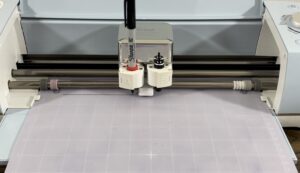
Once the drawing process has finished, detach the flexible cutting mat from the Purple StrongGrip mat. Using contact paper, (I prefer White to be able to see better, but clear is fine too.) cover the backing completely. This will ensure that the drawing marks will not be easily erased when handling and washing the mat. Trim any extra that may have overlapped the mat.


Now, you have a custom edible cutting mat to use with your edible projects using Fondant, Gum Paste, or Wafer Paper.
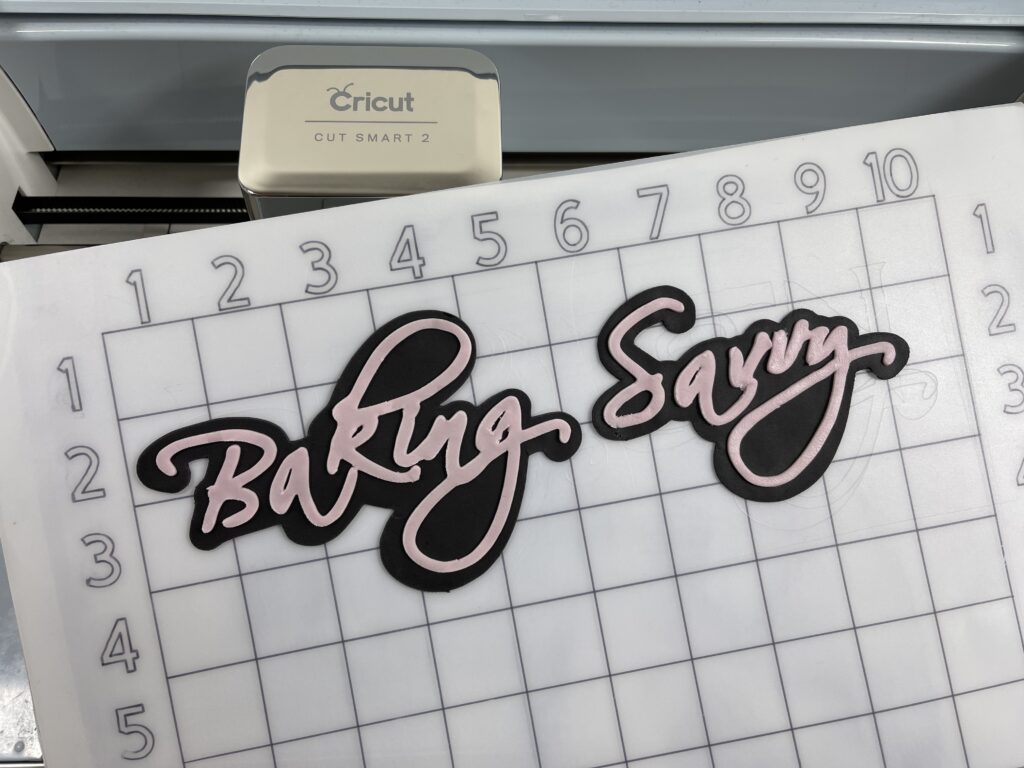
To learn how to use your new Custom Edible Mat, check out my “Use a Cricut Machine to make Custom Fondant and Gum Paste Toppers” video.







